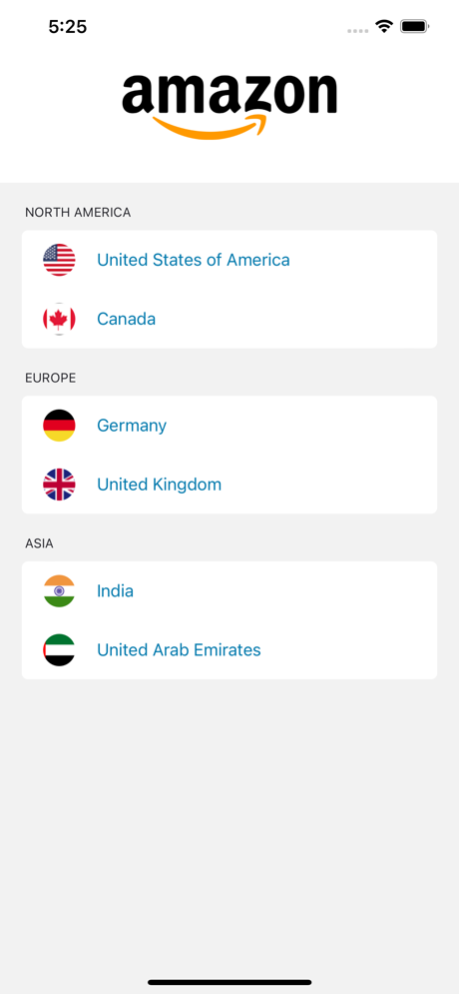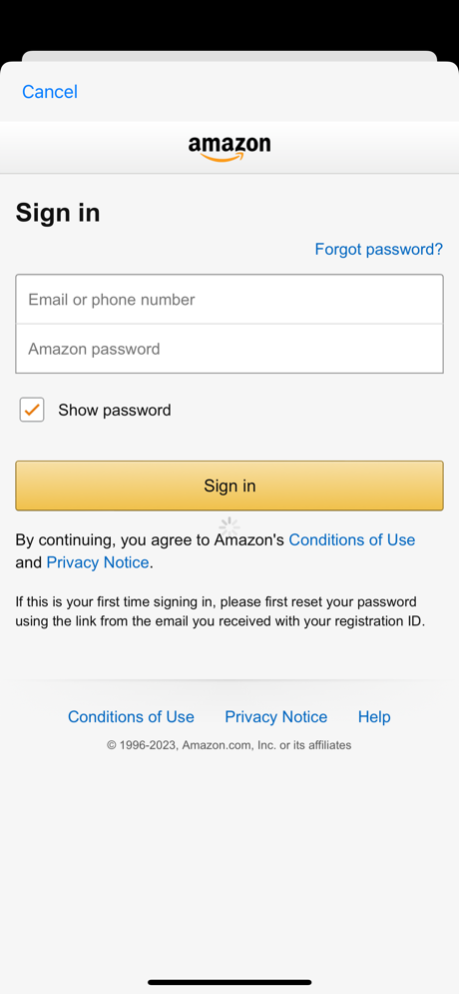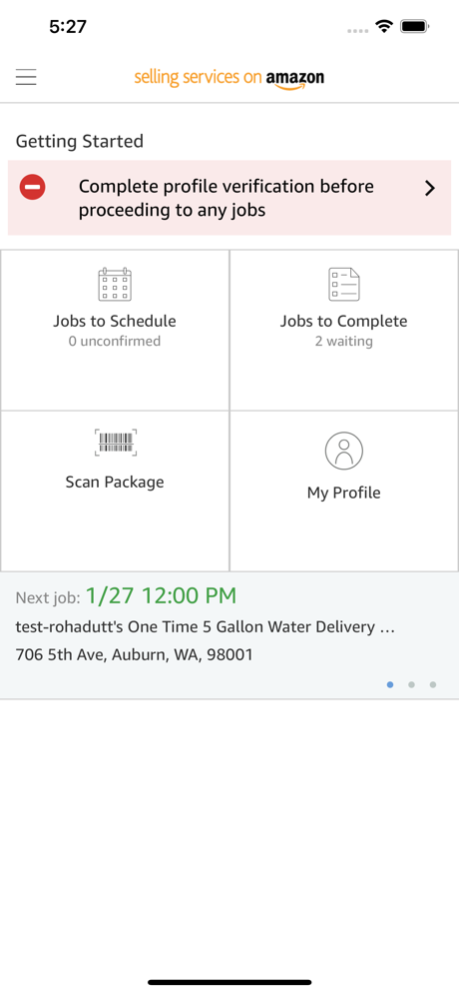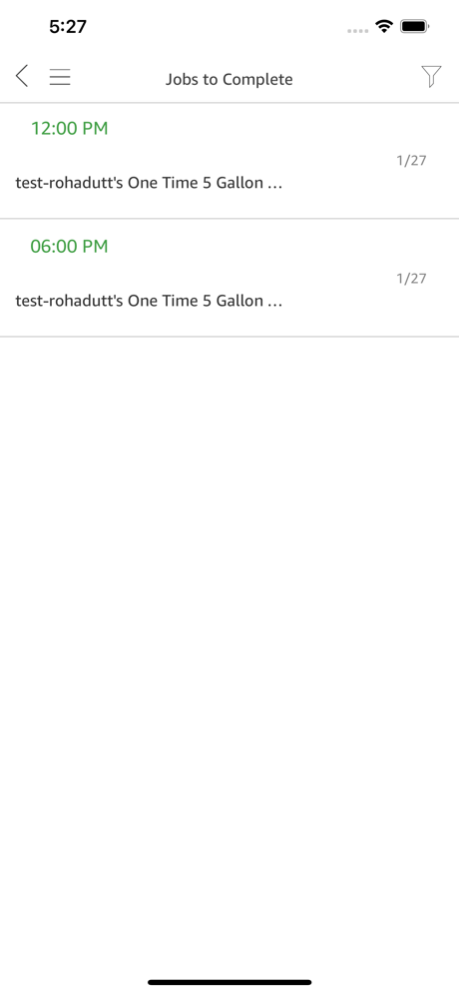Selling Services on Amazon 3.0.7.1
Free Version
Publisher Description
The Services on Amazon app is for owners and technicians registered on the Amazon Home Services marketplace. To use this app you should be registered as a service provider and will need your SellerCentral login ID and password.
With this app, you can confirm appointments, complete jobs, communicate with customers, and much more.
Complete a job using this app, and you're using the fastest, and surest way to get paid.
Selling Services on Amazon - Allows top pros like you to offer your services on Amazon Home Services to millions of people shopping in Amazon's online store, many of which are right in your neighbourhood. With Selling Services on Amazon, we provide actual orders and easy-to-use tools, such as this app, so you can focus on what you do best-delighting customers.
Here are the top 3 benefits of being a top-rated provider on Amazon Home Services:
Zero Upfront Cost
There’s no charge to sign up and no charge to list your services. And, best of all, you’ll only pay us when you get paid.
No Lead Fees
Don’t waste time chasing leads. When you sell your services on Amazon, you’ll get requests directly from customers.
Invite Only
Our program is invite-only, so you’ll only compete with top-rated pros instead of every other service professional in town.
By using this app, you agree to Amazon’s Conditions of Use and the Amazon.com Privacy Notice
Dec 20, 2023
Version 3.0.7.1
Bug fixes
About Selling Services on Amazon
Selling Services on Amazon is a free app for iOS published in the Office Suites & Tools list of apps, part of Business.
The company that develops Selling Services on Amazon is AMZN Mobile LLC. The latest version released by its developer is 3.0.7.1.
To install Selling Services on Amazon on your iOS device, just click the green Continue To App button above to start the installation process. The app is listed on our website since 2023-12-20 and was downloaded 3 times. We have already checked if the download link is safe, however for your own protection we recommend that you scan the downloaded app with your antivirus. Your antivirus may detect the Selling Services on Amazon as malware if the download link is broken.
How to install Selling Services on Amazon on your iOS device:
- Click on the Continue To App button on our website. This will redirect you to the App Store.
- Once the Selling Services on Amazon is shown in the iTunes listing of your iOS device, you can start its download and installation. Tap on the GET button to the right of the app to start downloading it.
- If you are not logged-in the iOS appstore app, you'll be prompted for your your Apple ID and/or password.
- After Selling Services on Amazon is downloaded, you'll see an INSTALL button to the right. Tap on it to start the actual installation of the iOS app.
- Once installation is finished you can tap on the OPEN button to start it. Its icon will also be added to your device home screen.